

In eCommerce stores, the checkout refers to those pages that allow the user to finalise the purchase process and validate their payment for the products. These are the screens that appear for customers once they click on ‘Checkout’. These are generally characterised by a summary of the items purchased, a user data form, and different options for shipping and payment. Although this may seem like a page with little relevance for the eCommerce business given that the customers that have arrived here have already decided to complete their purchase, several errors can still lead to shopping cart abandonment. To avoid this, you can start by analysing your competitors’ product data, which is the information that other eCommerce businesses offer customers on these pages.
On the other hand, it’s important to be aware that the objective of the checkout page isn’t to sell. As we’ve pointed out, the customer has already made their purchase decision. Therefore, the purpose of these pages should be to convey confidence to the user and provide clear and simple information about the conditions of purchase. This responds to the fact that among the principal causes of abandoned shopping carts we find uncertainty about payment, doubts about delivery times, dissatisfaction with shipping costs, and/or technical problems. Once identified, evaluate your website design and improve your checkout pages based on the following criteria:
Ask the customer for only the necessary data
A purchase form that is too long and has too many steps could be rejected by the buyers and lead to the abandonment of the purchase process. Only ask for the information that you need to make the payment and send the products. It’s also a good idea to allow users to make a purchase without prior registration by activating the guest checkout option, which is a faster process for those who prefer not to form part of the store’s customer database or who think that registration will take up too much time.
Offer the option of registering after purchase
Nevertheless, always offer the option of registering after purchase. Once the client has entered their information into the system to validate their order and are satisfied with their purchase, remind them of the benefits of having a personal profile that they can access on future occasions. You can use calls to action and clear, direct messages.

Activate different payment options
Being able to recognise some of the payment gateways that are available in the eCommerce business is key for the user, which will make them feel more comfortable. In addition, not all customers consider entering their credit card details on different websites appropriate, especially if this is their first purchase. We recommend having different payment methods available so that they can choose the one they trust the most while always keeping in mind the sales commissions and services that each offers you as a company.
Include information that provides value to the user
The checkout pages are a great location for your FAQs and the help section. These are elements that can help potential customers clear up those doubts about whether or not to purchase. These should be easy to find and answer customers questions directly, especially when it comes to shipping conditions and times. You can also include a live chat button.
Avoid potential distractions
The checkout pages aren’t the best location to place banners, promotions, or calls to action that will redirect users to other pages. They should be limited to closing the sale. For this, in the most successful eCommerce stores, we see that even the use of colour is reduced to black and white on these pages, creating a more serious appearance that almost unconsciously leads users to focus on reading the information and completing their payment.
If, despite this, you identify customers that have abandoned the purchase process, leaving items in their shopping carts, you can implement different marketing actions to recapture them, such as email or abandoned cart push notifications, for example. In these forms of communication, you can also include discounts or personalised prices based on dynamic pricing to encourage the user to return to their purchase. This is an operation that will be easier through the use of automated tools.
Find out how Minderest can take your business to the next level.
Contact our pricing experts to see the platform in action.
Related Articles
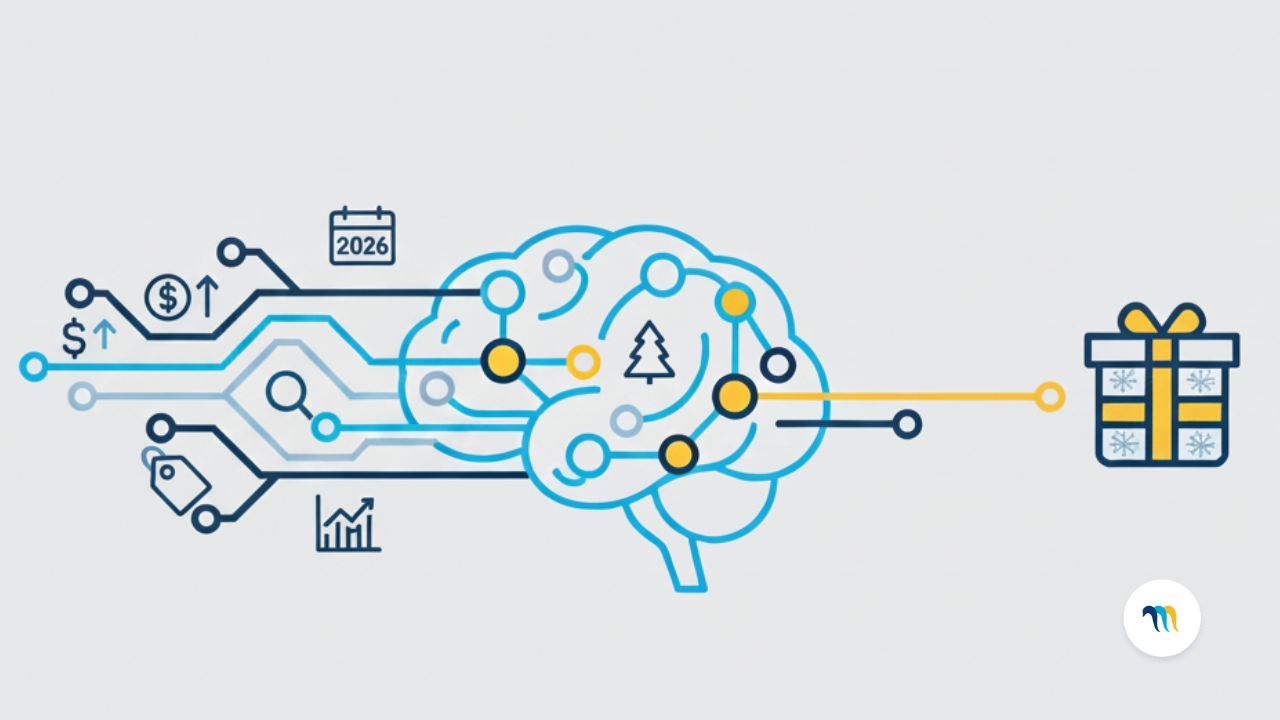
AI Agents and Holiday Season: How to Adapt Your Pricing Strategy
Holiday season planning used to revolve around creative campaigns, emotional storytelling, and optimizing the user experience. However, a silent revolution is changing the rules of the game. The rise...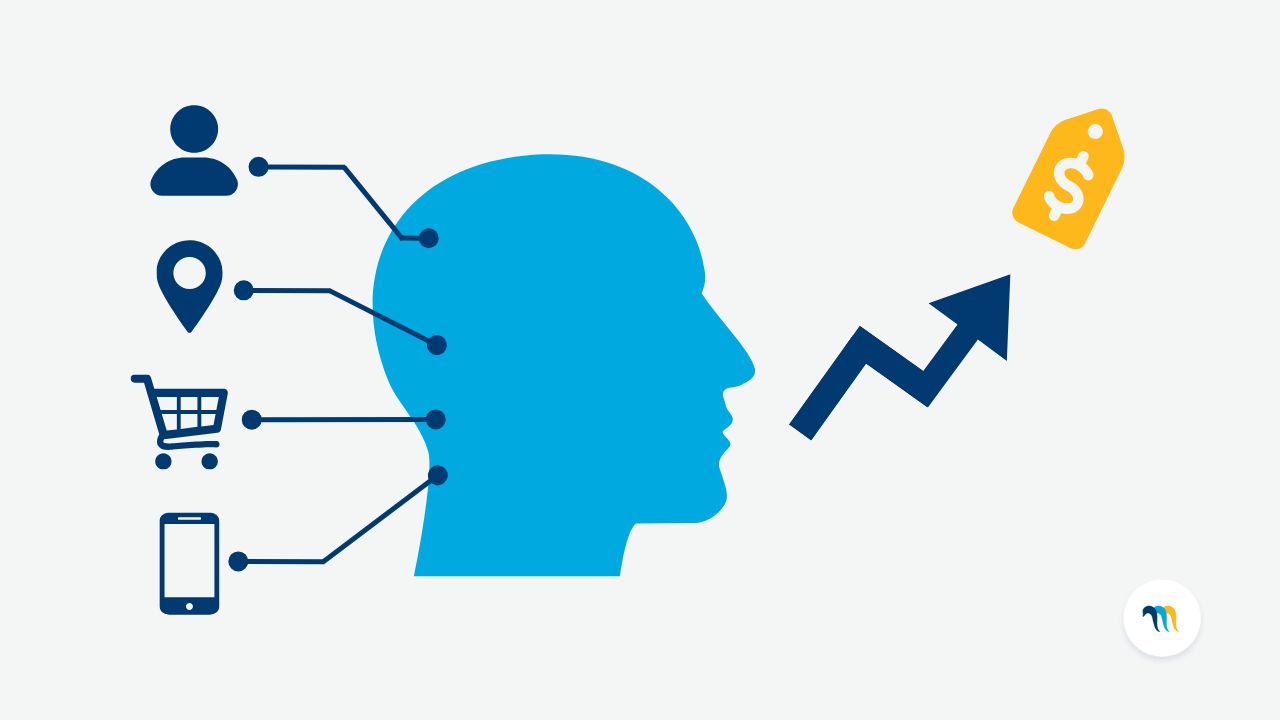
How Surveillance Pricing Works and Its Applications for Your Business
The term "Surveillance Pricing" might conjure images of corporate espionage and price manipulation. However, this initial perception hides one of the most sophisticated and powerful strategies in...